






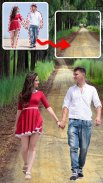

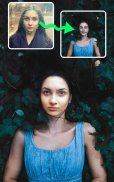








Cut Paste Photo Editor

Опис програми Cut Paste Photo Editor
is an amazing app for cutting the image from one image and paste it to the other image. You can crop the image by dragging the finger. And You can also add different types of text on the image and change the color of the text. There are so many colors available to change the text so you can set your favorite color on the text. You can set the different types of emoji on the image and also set the different types of effects on the image. After creating a proper image you can share with your friends and family members. This app provides an easy and user-friendly interface so everyone can use this app easily.
# Photo cut paste - cut photo using various shapes like rectangle, square and triangle shape.
# You can erase & unerase any part of the photo by finger
# You can add different types of text on photo and change the color of the text
# You can add various types of emojis on image
# You can set the background and foreground image
# Set the different types of mirror effect
# Share your picture from the app
# Easy and User - Friendly interface
After installing the app, you can see the different types of options on your screen like cut & paste, echo mirror, and my photos, etc. Then you have to click on cut & paste when you click on cut & paste options then these types of options appear like background, foreground, sticker, text, and blend. When you click on the background then two different types of options available like default and custom. In default, you can see the default image and set it to the background. You can also set the background image from the gallery. You can also use the camera option to click photos for background in custom. You can also set the foreground in this application. To set the foreground you have to select the foreground image from the gallery. Then you have to select a particular size of cursor as per your requirement, like square, 3:4, 4:3, 9:16, 16:9, 7:5, free, circle, and circle_square. Then you have to click on ok button to do work by the curser your chosen shape and size.
In
you can cut the image from one image and paste it to the other image. You can also cut the shape according to your requirements like heart shape, rectangle, square, circle and triangle etc and You can also add different types of text style on the image. There are so many different types of text styles available so you can use your favorite style, and also give any color to the text. There are so many colors available so you can select your favorite color for the text. You can also erase any part of the image by dragging a finger on the image which you don't like.
Another option available in this app is an echo mirror. When you click on the echo mirror option then camera, gallery, and cancel these types of options appear. So you need to select according to your requirements. Suppose you select the gallery, then you have to select a particular image and click on ok. Then you can view the mirror effect with different options like background, mirror, flip, adjust, effect, sticker, text, and save. These all options are used to create a perfect cut and paste image.
One other option in this app is my photos. In my photos, your created images automatically saved in your phone gallery. After creating a proper image you can share these images with your friends and family from the app. You can also delete those images which are saved in the application. This app is ads consuming so if you don't like to see ads then you can remove the ads by purchasing the premium version of this app. So, download this app to cut and paste the images.
Download
and kindly give us feedback so that our team will work on it and make it more reliable and user-friendly.



























